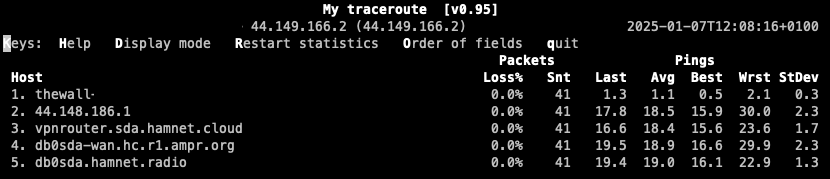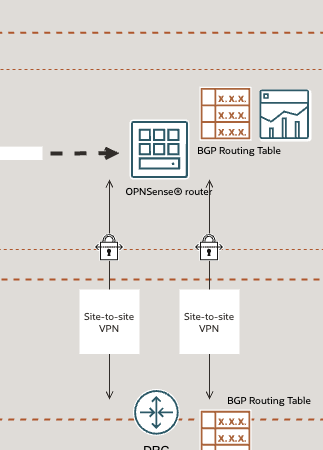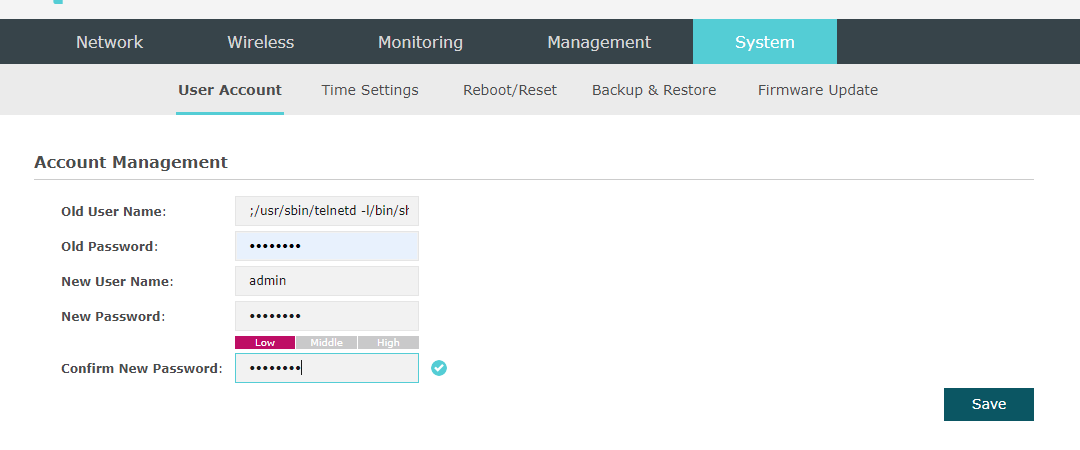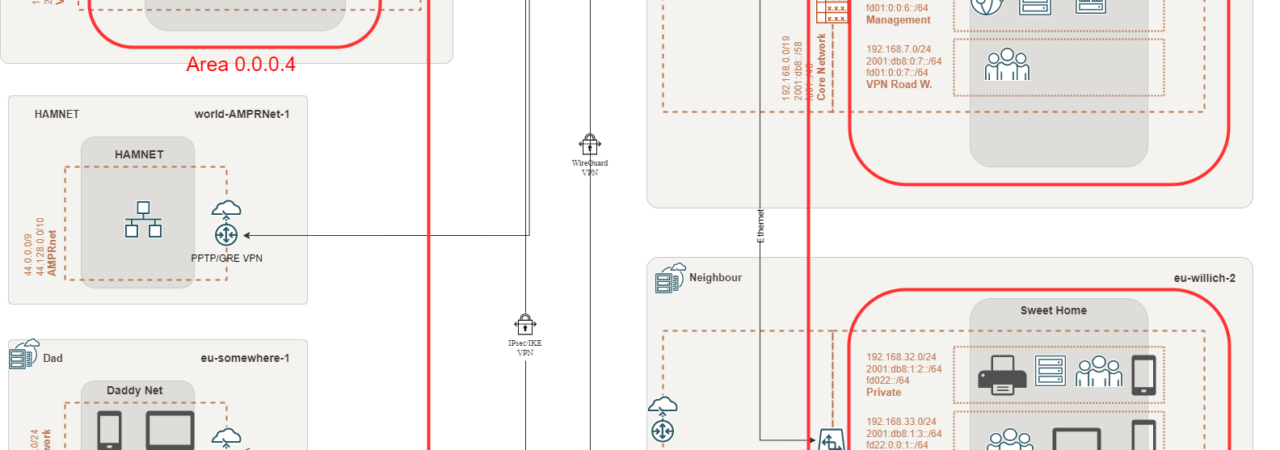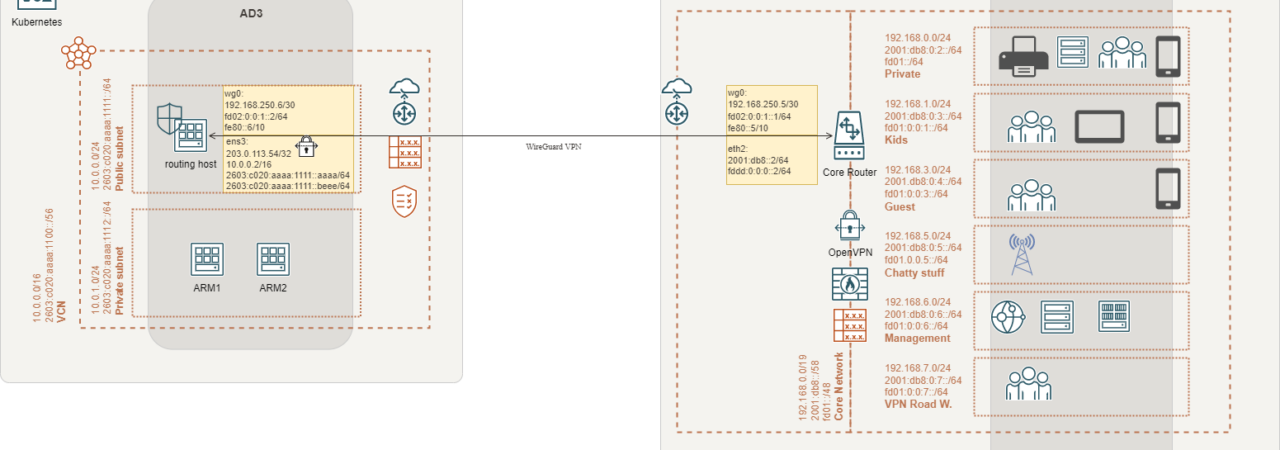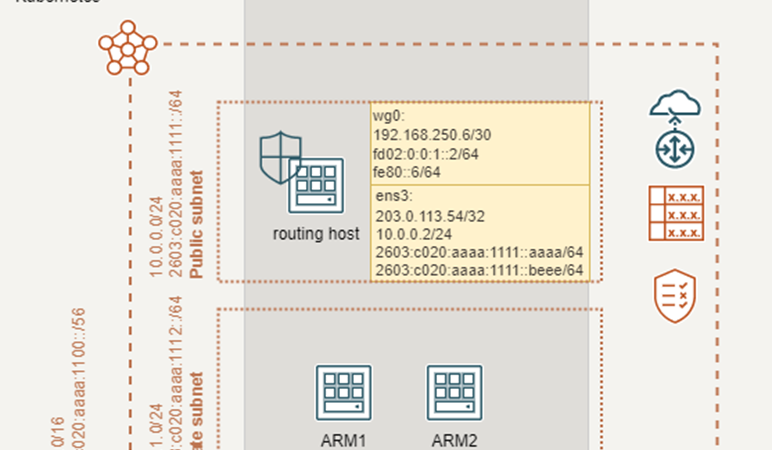Das hier bereitgestellte Beispiel bezieht sich spezifisch auf den Zugang, der von der Amateurfunk-Gruppe der
Continue readingMain page
Welcome to my personal tech blog covering a range of topics from (Oracle) Cloud, database, networking and routing, IPv6, building a family-friendly home network and adventures in ham radio. Dive into insights, tips, real-world stories on technology that keeps us connected and empowers both professional and personal projects.
- OpenWRT: Accessing HAMNET over L2TP
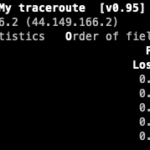 Das hier bereitgestellte Beispiel bezieht sich spezifisch auf den Zugang, der von der Amateurfunk-Gruppe der RWTH Aachen zur Verfügung gestellt wird. Aufgrund der aktuellen Einschränkungen im Betrieb mit PPTP und IPsec (FritzBox) habe ich
Das hier bereitgestellte Beispiel bezieht sich spezifisch auf den Zugang, der von der Amateurfunk-Gruppe der RWTH Aachen zur Verfügung gestellt wird. Aufgrund der aktuellen Einschränkungen im Betrieb mit PPTP und IPsec (FritzBox) habe ich - DOAG 2024 Conference + Exhibition: Connect your home office with the Oracle Cloud
 On Tuesday, November 19th, I had the opportunity to speak about Oracle Cloud. Have you ever wondered how to connect your home office to the Oracle Cloud and exchange dynamic routing with BGP? If
On Tuesday, November 19th, I had the opportunity to speak about Oracle Cloud. Have you ever wondered how to connect your home office to the Oracle Cloud and exchange dynamic routing with BGP? If - Install OPNsense® @Oracle OCI
 To manage north-south and east-west traffic in a Cloud environment, it can be useful to implement a software-based firewall. In lab, training environments or for personal use professional firewalls are often too costly. Why
To manage north-south and east-west traffic in a Cloud environment, it can be useful to implement a software-based firewall. In lab, training environments or for personal use professional firewalls are often too costly. Why - Install OpenWrt on TP-Link EAP245 v1
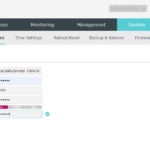 How-to install OpenWrt on TP-Link EAP245 v1
How-to install OpenWrt on TP-Link EAP245 v1 - Von Single-Tenant nach PDBMigration von 11.2 auf 19c – von Single Instance zur CDB/PDB
- Setup a WireGuard VPN using IPv6 and OSPF – Oracle Cloud Free Tier- part IV
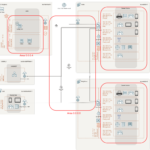 This post will describe the way to setup a WireGuard site-to-site VPN using IPv6 and OSPF in the Oracle Cloud Free Tier. Part IV is focused on routing and OSPF.
This post will describe the way to setup a WireGuard site-to-site VPN using IPv6 and OSPF in the Oracle Cloud Free Tier. Part IV is focused on routing and OSPF. - Setup a WireGuard VPN using IPv6 and OSPF – Oracle Cloud Free Tier- part III
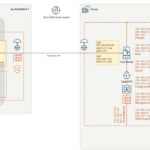 This post will describe the way to setup a WireGuard site-to-site VPN using IPv6 and OSPF in the Oracle Cloud Free Tier. Part III is focused on the WireGuard setup and configuration of the home router. In my case it’s an EdgeRouter™-X with version 2.0.9.
This post will describe the way to setup a WireGuard site-to-site VPN using IPv6 and OSPF in the Oracle Cloud Free Tier. Part III is focused on the WireGuard setup and configuration of the home router. In my case it’s an EdgeRouter™-X with version 2.0.9. - Setup a WireGuard VPN using IPv6 and OSPF – Oracle Cloud Free Tier- part II
 This post will describe the way to setup a WireGuard site-to-site VPN using IPv6 and OSPF in the Oracle Cloud Free Tier. Part II is focused on WireGuard setup and configuration in the cloud.
This post will describe the way to setup a WireGuard site-to-site VPN using IPv6 and OSPF in the Oracle Cloud Free Tier. Part II is focused on WireGuard setup and configuration in the cloud. - How to remove the Google DNS server entry from my Kindle?
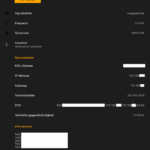 How to remove the Google DNS server from my Kindle? Configuring my Kindle network configuration, I observed something spooky. Despite using DHCP and my own network services, there appeared the Google DNS server address 8.8.8.8 in the network configuration, always.
How to remove the Google DNS server from my Kindle? Configuring my Kindle network configuration, I observed something spooky. Despite using DHCP and my own network services, there appeared the Google DNS server address 8.8.8.8 in the network configuration, always. - Oracle 19.12 EMON large consumption of PGA memory
 SQL-02100 Application team is approaching and reporting: “We do receive the following error on production!”: This is a clear indicating for running out of PGA memory. Well, this is suspicious! This is a lightweight
SQL-02100 Application team is approaching and reporting: “We do receive the following error on production!”: This is a clear indicating for running out of PGA memory. Well, this is suspicious! This is a lightweight - Setup a WireGuard VPN using IPv6 and OSPF – Oracle Cloud Free Tier- part I
 This post will describe the way to setup a WireGuard site-to-site VPN using IPv6 and OSPF in the Oracle Cloud Free Tier
This post will describe the way to setup a WireGuard site-to-site VPN using IPv6 and OSPF in the Oracle Cloud Free Tier - It’s not me, it’s you! … Me? No! It’s you! – black hole/null routing
 There is a very common routing issue, that might exist, when you are setting up your home network with the help of RFC1918 based IPv4 addresses. How to make sure that unassigned private IP
There is a very common routing issue, that might exist, when you are setting up your home network with the help of RFC1918 based IPv4 addresses. How to make sure that unassigned private IP - Delete IPv6 route on EdgeRouter™-X
 What to do, when you messed up your router routing configuration? Configuring your router, things might go wrong. Probably this is interesting fore everyone dealing with routing configurations using an EdgeRouter™. How to delete
What to do, when you messed up your router routing configuration? Configuring your router, things might go wrong. Probably this is interesting fore everyone dealing with routing configurations using an EdgeRouter™. How to delete - Disconnect Oracle database sessions with srvctl & DBMS_SERVICE
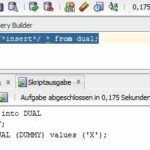 Disconnect long lasting (application) client-based Oracle database sessions with srvctl & DBMS_SERVICE.
Disconnect long lasting (application) client-based Oracle database sessions with srvctl & DBMS_SERVICE. - Oracle Real Application Cluster: Connecting and using RAC
 Seit 2013 beschäftigte ich mich intensiv mit Load Balancing und Failover im Real Application Clusters (RAC) und hielt meinen ersten Vortrag dazu. Diese Präsentation markierte den Beginn meiner Reise in die Welt der Hochverfügbarkeit – und nun teile ich sie erneut auf meinem Blog. Viel Spaß beim Schmökern!
Seit 2013 beschäftigte ich mich intensiv mit Load Balancing und Failover im Real Application Clusters (RAC) und hielt meinen ersten Vortrag dazu. Diese Präsentation markierte den Beginn meiner Reise in die Welt der Hochverfügbarkeit – und nun teile ich sie erneut auf meinem Blog. Viel Spaß beim Schmökern!